FRPFile AIO (iFRPFile All In One tool) is a free iCloud bypass application that helps to unlock iCloud Activation lock, MDM, Passcode, and career lock on iPhones, and iPads up to IOS 14 easily.
Also, it allows you to Bypass Hello Screen, Remove Jailbreak and Fix Banking Apps, Backup Passcode data, Bypass Broken Baseband, Block OTA update, Erase data (ios 12-14), Fix Notification, MDM unlock, etc and many more.
Through this page, you will get links to download iFRPFile All In One tool V2.8.6 latest version for Windows computer. The tool is completely compatible with Windows 8, Windows 10, & Windows 11 (x32 and x64 bit) architecture versions.
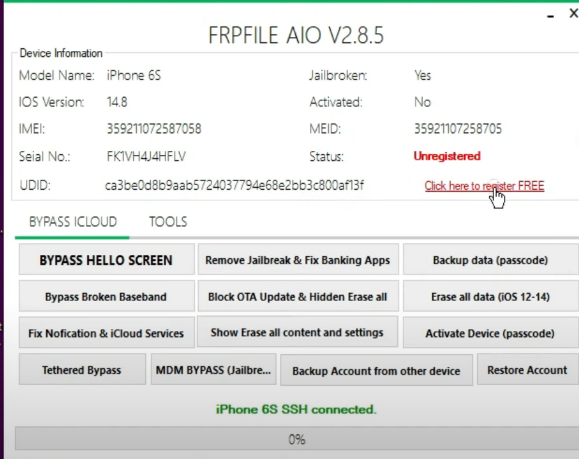
Download iFRPFile All In One Tool V2.8.6
| Name | FRPfile AIO |
| Size | 100Mb |
| Type | Window Application |
| Downloads Times | 1000times |
How to Use FRPFile AIO
- Download the FrpFile AIO Tool v2.8.6 from the download link.
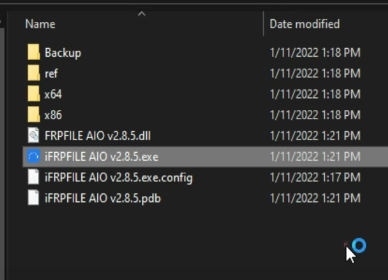
- Then extract the on your pc using winRar or 7Zip.
- Open the extracted folder
- Run FrpfileAio.exe with Administrator permission.
- After that, Jailbreak your iPhone or iPad
- Then, Go back to the tool & Copy the Serial Number
- Open The SN Register Page and register the Serial Number
- Then you can use this tool to fix your iPhone
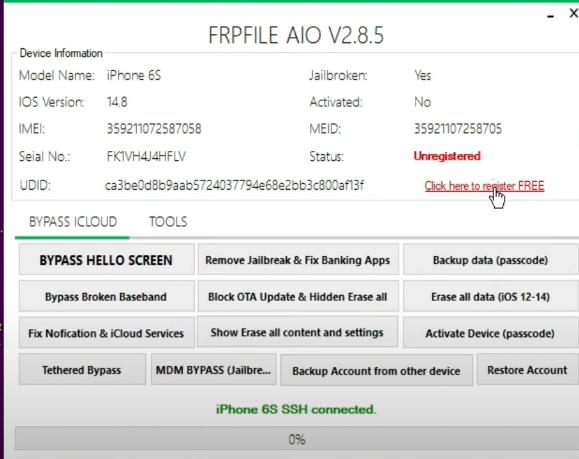
- Bypass Hello Screen: This function helps to Unlock iCloud Activation lock, Just Connect your phone -> Click On Bypass Hello.
- Remove Jailbreak & Fix Banking Apps: This function will remove the Jailbreak of your device & to address banking Apps not open problems
- Backup Data (Passcode): It allows users to take device passcode backup by using Activation file. Just connect your IOS device -> Click on Backup Passcode.
- MDM Bypass: This function allows you to bypass MDM lock from your device, To use this, you do not need to jailbreak the phone, Just connect your phone -> Click on Bypass MDM.
- Bypass Broken Baseband: If your device baseband is broken due to unautorized flashing, or jailbreaking the phone then you can use this function to fix one click easily. Just Connect your IOS device -> Click On Bypass Broken Baseband.
- Erase All Data (IOS 14): It allows users to reset the data of any iPhone or iPad device easily. Just connect your jailbroken iPhone & click on Erase All Data.
- Block OTA Update: This function helps to Block OTA (On the Air) updates on any iPhone or iPad.
- Click on the function you want to use
- Then connect your jailbroken device
- Then the tool will detect the phone and start the unlocking process
- Wait for a few seconds
- Once done disconnect and power on the phone.
- Done.
Read More:
[*] Disclaimer: The above FRPFILE AIO is a completely free to use tool that is officially provided by frpfile team. It is important to know that updating or unlocking the device with tool can damage the phone, so use this tool at your own risk.
[*] Disable Windows Defender/Antivirus: This tool doesn’t function or open properly if the antivirus is triggered, so we recommend you to disable the Antivirus before extracting the tool.
[*] Tool credits: The tool is developed & distributed by FRPFile.com team so big thanks & full tool credits goes to them.
[*] Register SN: The tool needs activation so you need to activate the tool before using it on your Windows & phone, head over, register serial page to register your serial, and activate the tool.